Skyscanner is my favorite search engine for flights thanks to four interesting features that allow me to find cheap flights easily. It also allows me to check that my Qatar Airways flight is still the most interesting.
If you have read my article to find a cheap flight, you know how to split your international flight and use Skyscanner to find the best flights.
Today, I will focus on the four Skyscanner features that make it possible to organize a cheap trip.
In this article, I explain how to find Skyscanner cheap flights.
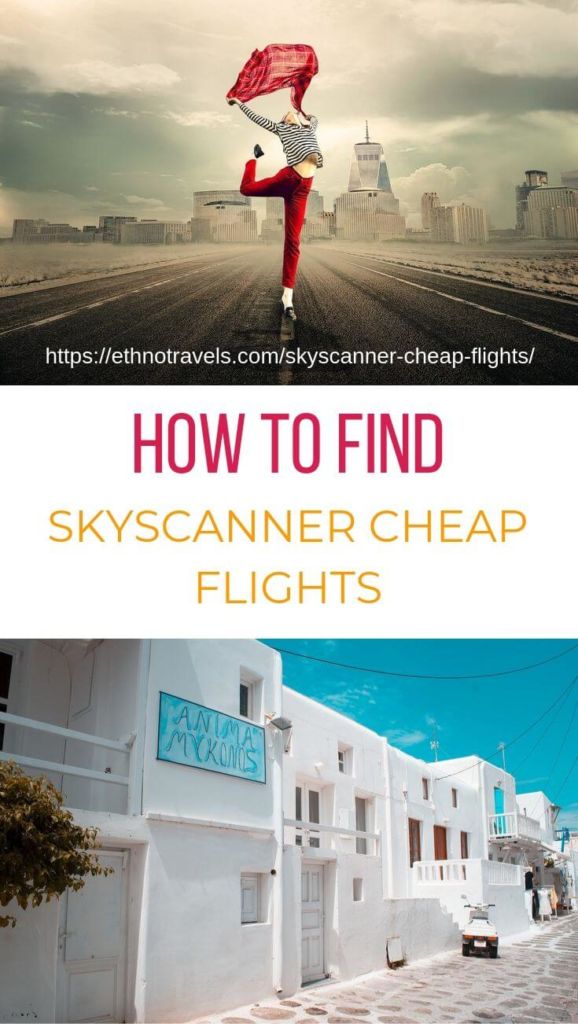
Summary – Skyscanner tips.
Skyscanner cheap flights tip n°1: Add nearby airports.
As the name suggests, this function will allow you to display flights departing from airports other than the one from which you wanted to depart. This feature can save you a lot of money by sometimes driving just a little more kilometres.
You can test it using the search engine below. Simply click on “search for flights” to access the Skyscanner website or simply click here
Skyscanner cheap flights tip n°2: Destination… everywhere!
This function is ideal if you do not have a specific destination in mind. For a long time, I let chance choose my destination by choosing the most interesting Qatar Airways promotion. With this Skyscanner feature, you will have access to the cheapest destinations from your airport.
Simply click on “search for flights” to access the Skyscanner website or simply click here. Then position your mouse in box “to” and you will see “everywhere” appear.
Skyscanner cheap flights n°3: Search for a whole month.
This function allows you to know the best dates for your flight. This allows you to schedule impulse trips or postpone your dates for your trip if you can.
When choosing the date, switch from the “precise date” tab to the “whole month” tab.
You can test it using the search engine below. Simply click on “search for flights” to access the Skyscanner website or simply click here
Skyscanner cheap flights n°4: Subscribe to price alerts.
This function allows you to be alerted when flight prices drop for your destination.
Once you have done your price research, all you have to do is subscribe to the alerts.
Conclusion – Skyscanner tips.
Have you ever tested these features for cheap Skyscanner flight? What did you get out of it?
If this article has been useful to you, don’t forget to share it on social networks!
Read my full guide to finding cheap flights here
This article may contain compensated links.


